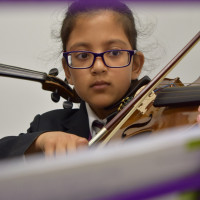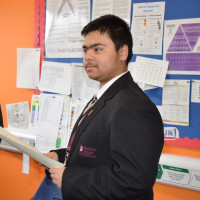Home Learning - Class Charts
We introduced a new tool called ClassCharts for students, teacher and parents to support home learning in the Summer Term 2020.
This enables you to:
- See exactly what homework your child has been set
- Check the date it was set and when it is due in
- See a weekly calendar / overview of homework set
- See which teacher set the homework
- Access any information, attachments or detail provided to your child on how to complete the homework set
How Do I Access This Information?
You can do this in two ways:
- By accessing the public homework calendar on the school website (click on the ClassCharts logo above)
- Download the ClassCharts Parent app, or access the ClassCharts website (login details have been emailed and sent out via MyEd)
How Can I Support My Child with Their Home Learning?
- Take the time to familiarise yourself with ClassCharts. Allow your child to access and download the ClassCharts app
- If you are at home with your child, where possible please support them to do their very best. Take an interest in their work. Ask them what they have done and what they have learnt. Without the immediate feedback they would get in the classroom, some students might find it harder to be motivated. Please encourage them as much as you can to do the work set each day.
- If you are still at work, please speak to your child about the work they have completed each day. Reward their hard work and take as much interest as possible. Your interest will motivate your child to keep learning and doing their best.